Learn what the three most critical aspects are of monitoring MariaDB and how you can do it with Opsview.
You are here
Oracle Performance Tuning Tips
The nightmare of every Oracle database admin is receiving a flurry of calls from users complaining that their online performance is running slow. When systems are slow or unresponsive, Oracle performance tuning is one of the best ways to identify bottlenecks and ensure your infrastructure is equipped to handle increased loads. If your database performance just isn’t up to par, there are several tactics you can use to fix any possible issues. Here are five Oracle performance tuning tips that will help you get the most out of your database efforts and keep your environment fully operational.
1) Understanding the importance of baselines for Oracle performance tuning
One of the most effective tuning methods is to maintain an established performance baseline that you can reference when a performance problem occurs. By easily identifying peak usage periods, you can set performance targets and have a firm understanding of your system capabilities. Consistently measuring existing performance provides exact expectations of how your database should be running, which is quite helpful when tuning any bottlenecks that will inevitably come up in the future.
2) Utilize automatic workload repository as an Oracle monitoring tool
One of the most useful Oracle Database performance tuning features is the Automatic Workload Repository (AWR), which collects, processes, and maintains performance statistics. The AWR offers a daily glimpse into the health of your database, and from there you can utilize the Automatic Database Diagnostic Monitor (ADDM) that provides actionable insights on the information collected by the AWR. Utilizing both tools will directly enhance your performance tuning abilities and save time/money in the process.
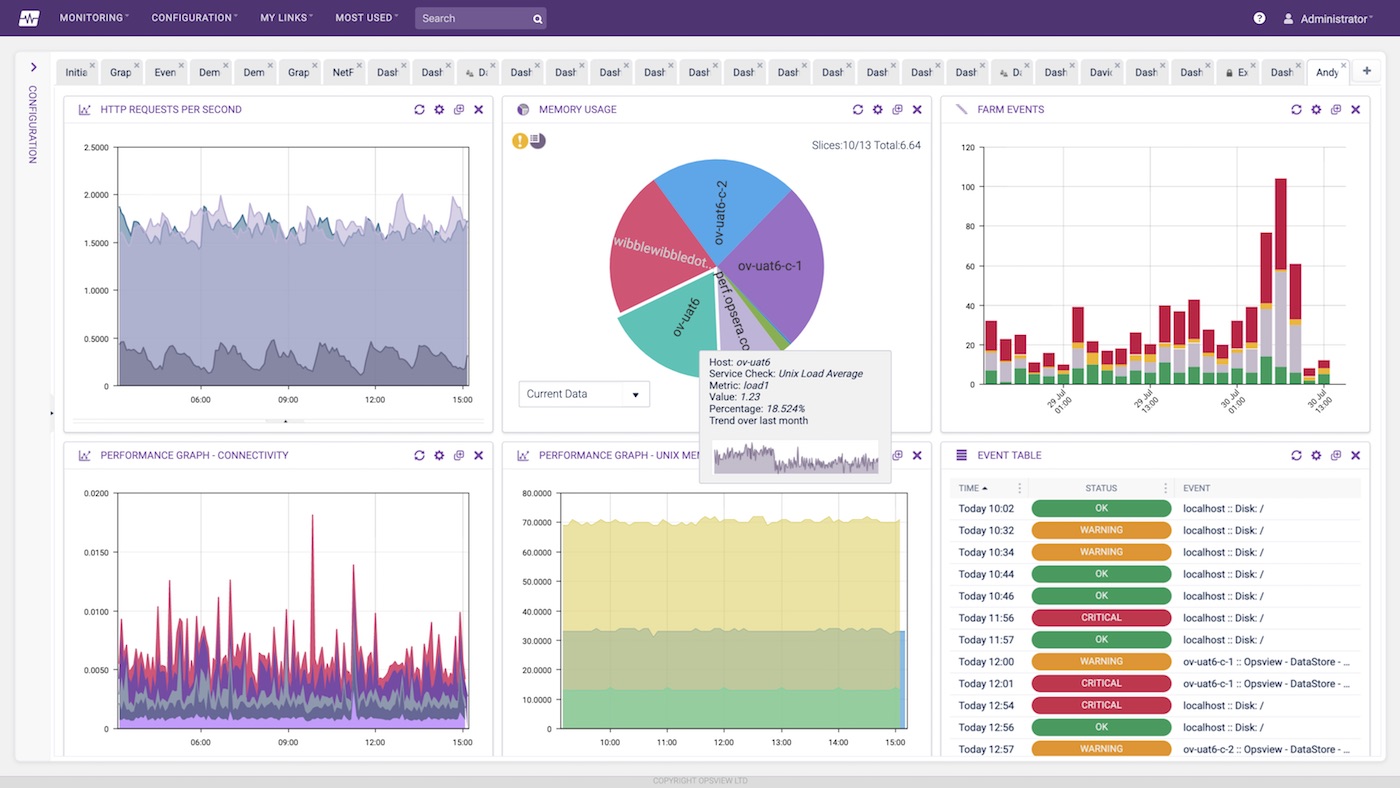
3) Checking your statistics is key to Oracle performance monitoring
Along with taking advantage of AWR and ADDM, it is important to always have a full compilation of operating system, database, and application statistics from your systems when performance tuning. There is more to tuning than simply fixing a performance issue; it should be a central component throughout the entire life cycle of any application. The best way of staying on top of this is by continually checking your statistics and refining the process of how they are gathered/presented. The symptoms of performance issues tend to be found within the data, so don’t ignore the information that will be a deciding factor in your performance tuning efficiency.
4) Ensure an optimal level of CPU utilization
Manual processes may be required for Oracle performance tuning when the automatic diagnostic features aren’t suitable for the problem at hand. When investigating any performance issues of this nature, it is always wise to ensure that all your CPU is being utilized. Checking CPU utilization in the user space will verify if there are any non-database tasks consuming CPU on the system, which limits the amount of shared CPU resources. Once you finalize CPU usage, taking care of any performance issues becomes much easier and it brings clarity to your decision-making.
5) Improve Oracle monitoring via SQL tuning
SQL is considered as a messaging language because queries are issued and data is returned. However, client tools often generate inefficient SQL statements and poorly written SQL queries can negatively impact database performance. Be sure to consider SQL that consumes significant system resources when undergoing performance tuning. By leveraging Oracle’s SQL tools (such as the Query Optimizer) and keeping a close eye on your SQL processing engine, you will be able to execute performance tuning with better results and make sure your SQL is working for you, not against you.

Supercharge your monitoring system by having Opsview implement performance tuning recommendations and head over to our Opspacks to see how we can help you monitor your Oracle databases.
Oracle Performance Tuning with Opsview
Opsview comes with 23 Azure Opspacks to quickly get your company monitoring your Azure infrastructure and applications.
A network traffic monitor is an incredibly powerful way to understand issues or problems within your IT environment.


